How to Protect Images: 9 Ways to Reduce Image Theft
Our guide will show you tips on how to protect your pictures.
Online image theft is everywhere and anyone who uploads their images online is at risk. In fact, our research has shown that around 85% of the 3 billion photos shared online every day are stolen. If you’re a professional photographer, this could have huge implications for your business.
From the many suggestions about how to protect images from theft online, one thing remains certain – the only way to guarantee that your images don’t get stolen is by not uploading them at all! That being said, there are a handful of useful methods that help protect images online by making it more difficult for image thieves to steal the work you do upload. Below we’ll take a look at the nine best methods for protecting images and assess the pros and cons of each.
Topic Overview:
► Upload Your Photos in Low-Resolution
► Point out That Your Work Is Copyrighted
► Include the Copyright Owner and Source in the Image Itself
► Protect Your Images with a Watermark
► Overlay Your Image with a Transparent File
► Block Right-Click Functionality
► Stop Screenshots with Plug-Ins
► Upload Your Images Section-By-Section
#1: Upload Your Photos in Low-Resolution
Our first tip is also one of the simplest and most effective methods for reducing the likelihood of image theft – reducing the image resolution before uploading your photos. While this is a good prevention method against infringers looking for high quality images, low-resolution images will look bad as soon as they are displayed on a high-resolution screen. Sure, users will still get a basic idea of your work but uploading low-res photos has the potential to look unprofessional at the same time.
As part of our findings in the Copytrack Global Infringement Report, we found that photos with a 16:9 aspect ratio were most likely to be stolen, while the most popular resolution for image theft in 2018 was Full HD (1920 x 1080 pixels). If you’re looking for an easy way to dissuade potential image thieves, uploading your images in a different aspect ratio and resolution would be a good start. While this method is not going to completely protect you from image theft, it is going to discourage image thieves who are looking for higher quality photos to use.
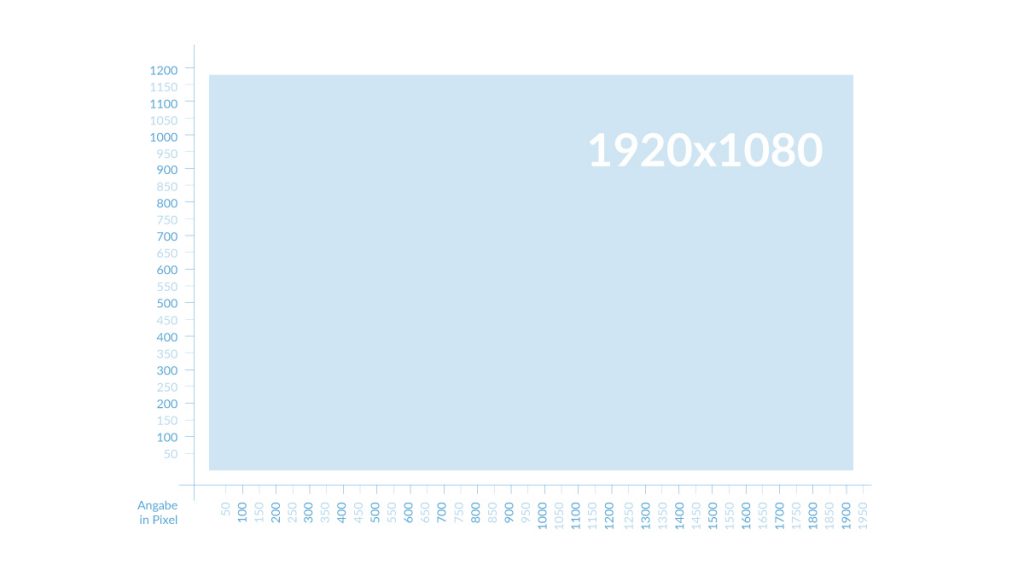
Fortunately, Copytrack offers services aimed at fighting for image rights online in the event that images are stolen. If you’re truly serious about your image rights, the best solution is to start using an image rights enforcement service like Copytrack to track and prosecute image theft online.
Would you like to find out where your images are used on the internet?
#2: Point out That Your Work Is Copyrighted
Another common suggestion is to clearly display that your images are copyrighted on your website. If special licensing is needed to use your images, make sure that it is clearly displayed so every online user can see that your photos are not allowed to be taken for free. Don’t forget to also include a warning stating that you will chase down illegal uses of your photos and that it can lead to serious fines for the culprits.
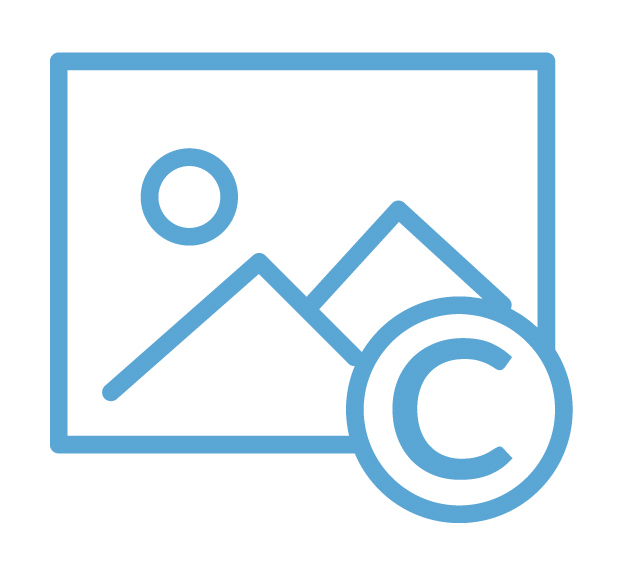
- Image Title
- Naming the Autor
- Copyright Notice
#3: Include the Copyright Owner and Source in the Image Itself
It’s a generally held misconception that images online are free to use. Sites like Google may be largely to blame for this misnomer as they host a huge number of images host a huge number of images, many of which don’t include source information. Our suggestion is to name the copyright owner and source in the image itself. Doing this, for example by adding the info on the lower margin of the photo, makes it instantly clear who owns the image rights and where the image comes from. This holds true even when your images are found somewhere other than your website.
#4: Protect Your Images with a Watermark
Lots of photographers use semi-transparent watermarks to protect their work. While various tutorials about how to remove watermarks can be found all across the web, many potential image thieves would rather spend their effort finding a non-watermarked image instead. If you do watermark your images, it’s important to make sure that your watermarks are prominent enough that they aren’t easy to remove. It also goes without saying that you shouldn’t make your watermark so transparent that the image is still usable!
Warn potential users that your photos are legally protected and show that you are acting against copyright infringement:

Watermarking images will do a pretty good job of scaring off most image thieves because of the additional effort needed to remove the watermark. The downside of course, is that you pictures won’t look as good. One solution is to use invisible watermarks like the Digimarc Barcode from Adobe Photoshop.
These invisible watermarks act as digital forms of copyright protection for images by embedding copyright information directly into images themselves while keeping the information invisible to the naked eye. While an invisible watermark won’t always be enough to prevent image theft, it will make it a lot easier to track down images once they’ve been stolen.
Would you like to find out where your images are used on the internet?
#5: Overlay Your Image with a Transparent File
A slightly more elaborate method of protecting your images is to overlay your picture with a transparent file in the same format. What this does is prevent image thieves from being able to save your photo by right-clicking on it or to copy the image via drag and drop. If you know how to use HTML, this method is certainly worth a try.
#6: Block Right-Click Functionality
Blocking the right-click option on your website is possible through HTML or JavaScript. This acts as another means for preventing copying and downloading through the right-click function. The issue here is that you also run the risk of disabling useful right-click functions as well.
Blocking the right-click option might put off a few image thieves, but it doesn’t stop image theft via screenshot or drag-and-drop, making it pretty easy to circumvent. In Firefox for example, you can get around it simply by turning off JavaScript. Sometimes you can even get the right-click to work again by simply saving the website and opening it again in another browser window. Blocking the right-click functionality is clearly not a sustainable way forward if you want to prevent your images from being stolen online.
Would you like to find out where your images are used on the internet?
#7: Stop Screenshots with Plug-Ins
As we mentioned above, unless you upload your photos in a low-resolution, screenshots are an easy way to circumvent many of the image theft prevention tips we mentioned. There is, however, a way to prevent even this sneaky image theft tactic. Plug-ins that prevent a page from being screenshotted are available for most browsers and are another method for protecting photos and graphics on a web page.
One example of this is the No Right Click Images plugin from WordPress that makes taking a screenshot of an image next to impossible.
#8: Upload Your Images Section-By-Section
Another lesser known protection tactic is to upload images section by section. Each part must then be reassembled online, either manually or with the help of specific tools, before the image can be viewed as a whole. Unfortunately, lots of websites have certain restrictions that make the reassembly process extremely difficult.
Would you like to find out where your images are used on the internet?
#9: Register a Copyright for Your Images
Although this method doesn’t guarantee protection from the act of image theft itself, signing up for copyright protection is helpful for when you need to back up your copyright claim in court. Getting your images protected by a district court or notary will equip you with the evidence needed to prove that it is in fact you who holds the copyright for a specific image. Once you register an image, you’ll receive a certificate that clearly proves you are the rightful copyright holder.
Copyright registration companies like Concensum offer a sophisticated option for those who want to register a copyright for their images. Their international intellectual property registry is designed specifically for photographers who want to protect their photos. What is really interesting about Concensum is that their registry uses blockchain technology to save uploaded photos securely, together with information about the copyright owner and the licensing rights. Once you’ve registered a copyright with Concensum, their registry allows you to prove your image rights at any time, while also allowing other users to see the licensing information that accompanies your photos.
Post-License Stolen Images with Copytrack
As you have probably already realized, protecting your images from image theft online is next to impossible if an image thief is really determined to steal your images. What you can do however, is to make sure you have a plan of action for when you become a victim of online images theft. Fortunately, there is a way to get the compensation you rightfully deserve for your stolen photos. To find out if someone has been using your images online without your permission, simply use Copytrack’s reverse image search. Our service tracks any online use of your images and is aimed at giving you all the support necessary to make claims for your stolen images.
After all, driving yourself crazy over how to protect your images online is the last thing you should have to worry about, especially when you can be using that effort to focus on something more productive. Save yourself the time and effort and sign up to start using Copytrack’s free online search service today. It’s completely risk free and you only pay a small commission fee if we find and successfully collect remuneration for your stolen image – a true win-win situation. We believe in protecting artists rights and are determined to get you the compensation you deserve for your creative work!
"The fact that photographers and other copyright holders have to invest so much time in the protection of their images is extremely regrettable, although obviously necessary. There is no perfect method for protecting against image theft. Each of the tips presented here have their own advantages and disadvantages. We recommend combining several of the tips discussed in this article if you really want to reduce the probability of your images being stolen and used without your permission"
Sandro Mäder, COO Copytrack

